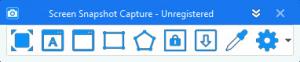Kodosoft Screen Snapshot Capture
1.0.1
Size: 2.17 MB
Downloads: 2955
Platform: Windows (All Versions)
The best screenshot utilities are the ones that don't require too many clicks to capture the screen and to save the screenshots. An excellent example is Kodosoft's Screen Snapshot Capture. It can take instant snapshots of the screen and it places various output options at your disposal. The best aspect of this application is the fact that it doesn't get in your way. You can keep it running in the background and take screenshots at a moment's notice, whenever you need.
Screen Snapshot Capture is free to try, with one minor limitation. It can be installed quickly, without making any advanced settings along the way. The application is compatible with all modern Windows versions and it does not require any special tools or powerful hardware.
The application presents a series of snapshot options on a compact user interface. Screenshots are taken instantly, once you click one of these options. You can decide to capture the entire screen or part of it, to capture an active window or a specific component of the window. It is also possible to capture a certain region by drawing custom shapes and to capture contents on which you need to scroll, such as a web page.
Once you take a screenshot, the application will display it immediately on a separate window, on which you can also find several output options. Screen Snapshot Capture allows you to save your screenshots in JPG, PNG, BMP or GIF format, copy the image to the clipboard, send it to Paint and more. The best part is that everything can be done instantly, mainly because the controls are highly responsive, well organized and easy to understand.
Pros
You can take screenshots in various ways. The application provides several output methods. Kodosoft Screen Snapshot Capture is very easy to use and quite comfortable as well.
Cons
The trial version will watermark your screenshots. With Kodosoft Screen Snapshot Capture, taking snapshots of the screen and processing them in various ways can't get any easier.
Kodosoft Screen Snapshot Capture
1.0.1
Download
Kodosoft Screen Snapshot Capture Awards

Kodosoft Screen Snapshot Capture Editor’s Review Rating
Kodosoft Screen Snapshot Capture has been reviewed by Frederick Barton on 15 Oct 2014. Based on the user interface, features and complexity, Findmysoft has rated Kodosoft Screen Snapshot Capture 5 out of 5 stars, naming it Essential